|

MicroStaffer offers you various ways to enter your staffing
and scheduling information. Whether you are staffing short
term or long term, filling orders or matching availability's,
MicroStaffer's scheduling and staffing windows offer you unmatched
flexibility and speed.
Calendar View
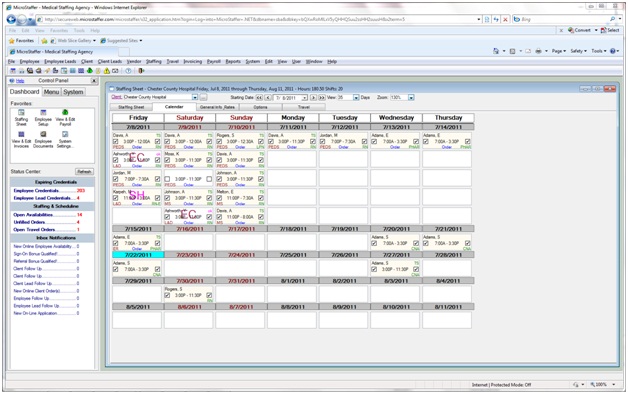
Staffing Sheet View
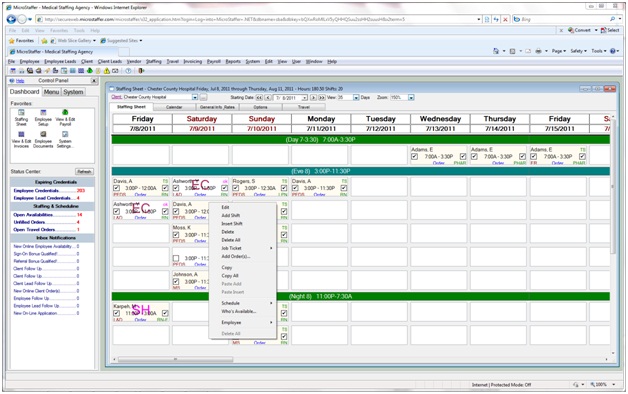
Just a few of the scheduling
features:
- Various
point-and-click Staffing Calendars and Browsers.
- Copying
and pasting, drag-and-drop of orders and shifts.
- Copy entire
schedules, e-mail confirmations and schedules.
- Instant
skill and availability matching, seamless navigation.
- Open multiple
schedules at one time, color coded shifts.
- Job finder
windows match open orders to workers; fill shifts.
- Real-time,
multi-user, record locking.
- Real-time
ticklers warning you of expired information, scheduling
conflicts and incompatibilities.
The MicroStaffer Scheduling
Calendar view gives you a quick and complete overview of your
schedule on a shift basis for that individual client. It offers
drag and drop capabilities to streamline the scheduling process
by simply clicking on an individuals name, and dragging them
to another shift and date on the calendar! |

